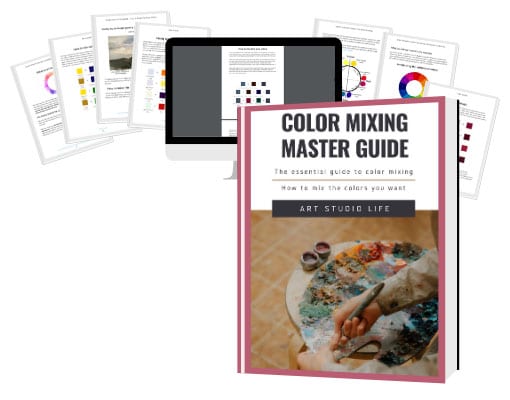I regularly receive questions about blogging and which website tools I use to create this blog website and keep it running. So, I decided to write up an article dedicated to the topic of which website tools I use to build my blog website! This article is for you if you are considering starting a blog or are creating a portfolio site for your work. Learning which website tools are good to use, is essential for any artist seeking to establish a good presence online. In fact it is important for anyone regardless of whether they are an artist or not.
WordPress

There are a lot of drag and drop template sites available on the web today such as wix and squarespace that allow you to build a website with very little tech experience. However, I recommend that you stay clear of using these. They may be simple and easy to start up a website with but using these template sites will limit what you can do with your website.
In addition, with wix or squarespace you have very little control over improving the speed of your site. You are stuck with a particular site speed with the templates available to you. Site speed is very important when it comes to having visitors to a website.
How website tools can help retain visitors with speed
People do not have a lot of patience when it comes to waiting for pages to load. If it takes your site a while to load – expect to lose a LOT of traffic! With wordpress you have a LOT more control over improving your site speed. You can make wise choices in terms of how many and which plugins you use since everything is customizable. This website was built with wordpress and I have a portfolio site that was built with squarespace – I am in the process of transferring it over to wordpress. My squarespace loading speed is horrible and cannot improve it for the life of me! So, my recommendation of wordpress over squarespace (or wix) comes very much from personal experience.
There is a reason why 52% of websites are built from wordpress compared to the 11% that are built using squarespace and wix. If those stats aren’t impressive enough, wordpress websites make up 14.7% of the top websites in the world. Some of the worlds most successful companies such as NBC, Ted, CNN, NFL, and UPS to name a few…. all use wordpress.
And… most important of all wordpress is FREE as it is an open source software. Now, that is pretty cool.
Bluehost

Allthough wordpress is free you will still need hosting. This means that you need a place to ‘park’ your website – a place to pay rent if you will. I personally use Bluehost to host this website and love them. I will be using them for my second portfolio website when I switch over. They have extremely affordable rates that starts at $3.95/ month. You can start your website with my bluehost link.
Disclosure: I am an affiliate for Bluehost, the hosting company that I recommend and personally use. This means that I receive a commission if you sign up through my affiliate link, meaning that I receive a small commission if you purchase something through the link. It comes at NO extra cost to you and supports the content on this website.
Elementor Pro
Elementor is a page builder wordpress plugin and has been a lifesaver for me! It replaces the basic wordpress editor and allows you to easily customize your site. In addition, elementor acts like a drag and drop page builder – like wix and squarespace but much better.
Elementor is a free plugin. However, I ended up upgrading to Elementor Pro for the Art Studio Life as it allowed for the kind of look and customization I wanted for the website. Installing the free version of Elementor is a terrific way to get your website started. Once you get your website more developed and are in need of some specific features an upgrade to Elementor Pro is well worth the investment. This is one of the website tools I highly recommend, as this blog website would not be where it is without it.
Photoshop

Photoshop is very useful for multiple reasons. Quality images are essential for any website especially if it is an art website. In order to have quality images they must go through an editing process and there is no better program than photoshop. There is a bit of a learning curve if you have never used photoshop before but if is well worth the time investment as you will be rewarded by the superior results you get from the program.

If you have a website you need tools and a strategy to drive traffic to your website. Pinterest is my main source of traffic. Using pinterest is an incredible way to drive traffic to your website as it is more of a search engine than a form of social media. For example Instagram is a great way to build a brand but not the best way to get clicks to your blog website. For all you instagrammers out there you know that you cant put a link in your post – you can only have it in your ‘bio’. And only if you have 10,000 + followers can you let me ‘swipe up’ in your IG stories to a webpage. There is no easy way to search for specific content on Instagram.
Pinterest is different in that it is meant for people to click over to other websites as the mission of pinterest is to offer solutions to problems as well as provide ideas and inspiration. Instagram wants people to stay on the platform not click over to other websites.
Canva
Canva is my favorite program to use for creating pins for pinterest. It is simple and easy to use and is free! There is an upgraded version that gives you more tools for creating pins. However, I have been very happy so far just using the free version!
Canva is very user friendly and does not have a steep learning curve like some other programs have. You can start creating designs with it right away after a brief tour of all the tools.
Tailwind
If you want Pinterest to be a source of traffic for your website (which I HIGHLY recommend) then Tailwind should be a must have for you.
If you have a website you need website tools and a strategy to drive traffic to your website and Pinterest is my main source of traffic at this time. Using Pinterest is an incredible way to drive traffic to your website. Pinterest is more of a search engine than a form of social media. For example Instagram is a great way to build a brand but not the best way to get clicks to your website. For all you Instagrammers out there you know that you can’t put a link in your post – you can only have it in your ‘bio’. And only if you have 10,000 + followers can you let me ‘swipe up’ in your IG stories to a webpage. There is no easy way to search for specific content on Instagram.
Google Analytics

As website tools go, Google analytics is hugely important. It lets you know how many people are visiting your blog website, which pages are getting visited, and how people are finding your website. It is full of more information than you will know what to do with. Without google analytics you have no idea how many people are coming to your site!
From the information you gather from google analytics you will be able to know what pages on your website are the most popular. When you know what kind of content resonates the most with your readers you will then know what to write more of in the future to keep your audience engaged. Also, if you are in the business of wanting to create products for your audience, google analytics can help point out to you what your audience is most interested in. I once heard someone say “the answers are all in the analytics’. So, link your website with google analytics. Learn how to set up google analytics tracking to your website.
Convertkit or Mailchimp

It is a very good idea to have an e-mail list for your website. Keeping an email list is one of the very best ways for you to be able to communicate with your readers as you have a place to communicate directly and get more personal.
Also, e-mail is a platform that you own and have complete control over. You can never have complete control over any social media account as it is owned by someone else. For all you know instagram could be gone tomorrow and you could lose all of your followers. However, if you build an e-mail list you will never need to worry about losing subscribers because you own it yourself.
When you have an e-mail list you need a place to host your list. Mailchimp is free up to 2,000 subscribers. I recommend using Mailchimp to start out with and then once you reach 2,000 subscribers to switch to Convertkit. It is one of the most reliable e-mail service providers out there and recommend by nearly all bloggers as one of their website tools.
Conclusion
Creating a website and sharing information with the world is an incredibly rewarding experience. However it can be a lot of work and difficult to figure out at times. The tools all mentioned above make the whole process much easier! Trust me! Though, no matter how many tools you have under your belt it will still take a good deal of work, though very enjoyable work at that 🙂