Digital art and more specifically digital painting, is an emerging art form for creating art digitally. In which you can apply traditional mediums (such as watercolors, oils, acrylics etc.) by means of a computer, tablet or smartphone. If you are anything like me and primarily use traditional art materials for painting. Then digital painting probably feels like an unknown world and a bit intimidating.
Digital painting is for everyone
I used to put my nose up at digital painting and had zero interest in the medium of digital art. Most digital paintings I saw were highly illustrative and not the type of work I am typically interested in. However, after seeing some digital paintings by colleagues of mine, I decided to have a go at it!
I downloaded the Procreate app on my iPhone and now am truly excited about this new medium and want you to know about its possibilities!
5 great features of digital painting
Digital painting is fast without any mess

You can paint something digitally in a fraction of the amount time that it would take to paint with real paints. In addition, there is zero mess involved with digital painting. You never need to worry about getting paint on the floor or your clothes. Best of all you don’t need to clean your brushes when you are done!
Of course there is no replacing REAL oil paints or watercolors (or whichever medium you use) with digital painting. You can’t mix and control the type of color you get with a digital painting program like you can with real paints. You also can’t physically move paint around in the same way. Oil painting can never be replaced by digital painting – oils are far superior.
That said, digital painting is an amazing tool to create small studies with or use when you are traveling and might not have access to painting supplies. There is a lot that you can gain from trying out the new medium. It is also continually being improved upon and its capabilities will likely change a lot in time.
Digitally paint on the go
Digital painting is incredible for when you are on the go. You can carry your painting studio with you in your pocket since you can use the digital painting app (procreate) on your smartphone. Imagine being able to capture paintings while waiting for the bus, while on the train, or on vacation. Since we carry our smartphones wherever we go, we can paint whenever empty pockets of time present themselves to us throughout the day.
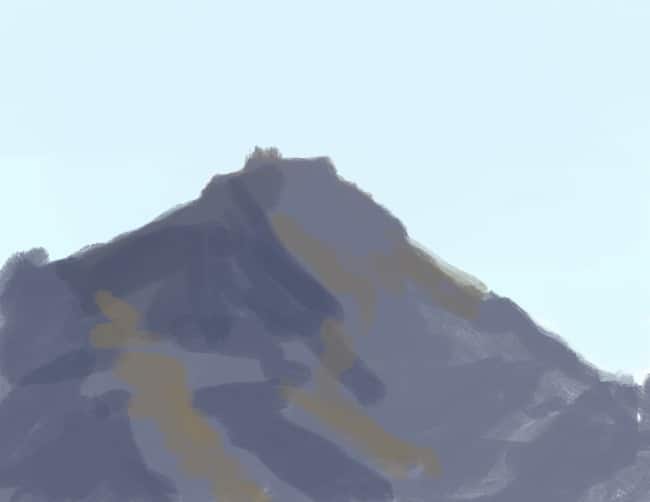
Take for example this painting here of a mountain. I created it in a matter of minutes while waiting for my coffee to be made at a coffee shop. The mountain I could see out of the window interested me and would not have been able to draw or paint it had I not used the procreate app on my phone! Granted, it is very simple given that I just used a short waiting time to create it. However, it proves that if you feel like you don’t have enough time to paint, digital painting can solve that as it allows you to paint during all the empty moments of time.
Painting digitally at night time

Have you ever tried to paint a night time subject without much success due to the lack of light? Well with digital painting this becomes much less of a problem as you can always see what you are painting due to the light that emits from your screen.
So capturing that night time scene can become a reality with digital painting!
Create a digital painting study before painting with traditional materials

Digital painting can be a great resource to use to create quick studies with before starting a painting. It is very helpful to create preparatory studies of a subject before diving into a painting. A preparatory study explores the basic values of a subject as well as the general color spots and helps you to be successful with your painting.
Since takes a lot more time to create this kind of study with traditional paint or pencils/charcoal you can use digital painting to speed up the process. This way you will be able to get started sooner on your painting.
Ability to record your digital painting process!
With the procreate app on my phone I was able to easily record my entire painting process. I simply have the record tab selected and the app creates a time lapse recording of all of my paintings. It can be a fun video to share with others who enjoy seeing your work.
Digital art tools for digital painting
Are you convinced now to get started with digital painting? There are a few tools you will need to get started working with digital art. However the good news is, you likely have some of them already!

In order to try painting digitally, you will need either (or all) of the following; smartphone, tablet or computer. I will outline the benefits of each of them directly here below.
Painting digitally with a Smartphone

A smartphone is very portable and is great to be able to do small paintings on. It is also a good way to get your feet wet and see if you like digital painting since you most likely already have a smartphone! I have done all of my digital paintings so far directly on an iPhone and have found it to be incredibly versatile. If you want to work on something in greater detail you are even able to zoom in on your piece.
Use a Tablet to learn how to digitally paint

A tablet opens up many more opportunities as it allows you to work on a much larger format. It will feel like working on a large sketch pad compared to using a phone. Though a little less portable than a phone its thin lightweight size is still ideal for carrying around when traveling.
Graphic tablet for painting digitally

Graphic tablets are the cheapest models and are what most artists tend to start out with. Since graphic tablets do not have a screen you will need a laptop or computer to plug it into (via a USB cable).
Digital Pens are great digital art tools
You could use your fingers to create digital paintings. That is how I first started after installing the Procreate app on my iPhone. However, you can do much more with a digital pen and there are a variety of different digital pens available.
I personally use a generic stylus pen. It is compatible with my iPhone and costs $18.99. The exact pen I use is linked here. Just check to make sure that it is compatible with your device.
Apple also sells digital pens but they are pricier. The first generation model is $94.88 and the second generation model goes for $124.98.
Digital painting software
You will need digital painting software that will allow you to paint on a tablet or smartphone. Below is a summary of the major ones available for you to use.
Procreate digital painting app

Price: $9.99 or $4.99 one time payment
I personally use the Procreate app on my iPhone. If you have an apple tablet you can use the tablet version of the Procreate app. It is a very easy to use program. However it lacks some of the features offered by Adobe Photoshop but new features are continually being added to the software.
It is incredibly powerful and used by many professional artists. In addition, it is a bargain when compared to other digital painting software. The iPhone version of the procreate app is a one time purchase of $4.99 while the tablet version of the procreate app is also just a one time purchase of $9.99. It has a low learning curve and you will be able to use it right after installing it on your device.
Adobe Photoshop for painting digitally

Price: Price: $9.99/month (on the Creative Cloud “Photography” Plan)
Adobe Photoshop is considered the most powerful software for digital painting. If you want to get really serious about digital painting it is recommended. Just bear in mind though that the learning curve will be high if you are not familiar with the program.
Click here to start free trial>>
Free digital painting software option
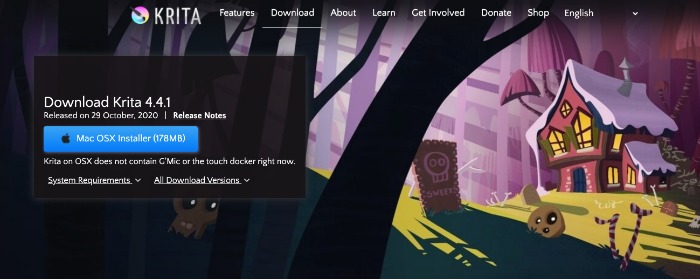
Price: Free!
Krita is a free alternative to Adobe Photoshop. Though not as powerful as other software options it is plenty to get you started! It is created by artists who want to see affordable art tools for everyone. Unfortunately however apple iPhones and iPads are not supported with this software.
Click here to download Krita>>
Try a different medium that’s new to you
If you’ve never considered painting digitally, I encourage you to try something new and give it a go as I did! It’s always great for artists to try different mediums and experiment. Here are introductions to other mediums you might like to try or learn more about.


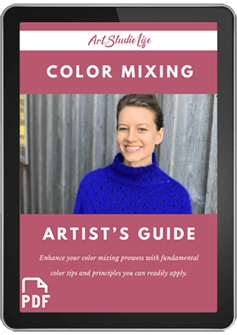


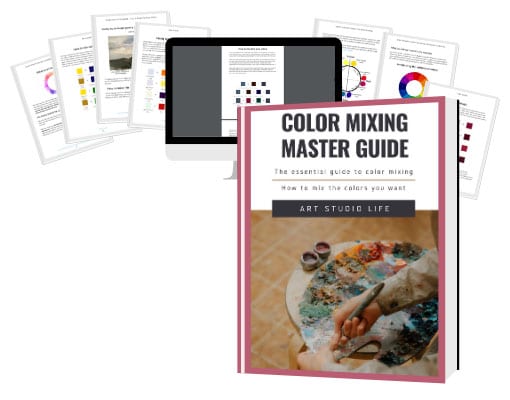
12 thoughts on “Features of Digital Painting + Digital Art Tools for Beginners”
I’ve been using procreate on my ipad as my digital sketchbook on the go! I tend to mock-up my paintings, practice drawing building forms so I really get to know my subject matter digitally, before working on canvas.
Thanks for sharing the overarching tips and different software too! Great to know more about the alternatives.
Thank you for sharing Malti! I agree that the ipad and procreate can be such an amazing sketchbook to use on the go, have been using it in this way myself. Can be such a great tool to figure things out digitally before using real materials. Thank you for sharing your thoughts!
אליזבת יקרה
את מפתיעה אותי בהתרגשות,יש לך ידע בתחומים שונים באומנות ואת מציגה בפנינו
ללמידה ומעשירה אותנו מאוד
תחום שאני רוצה ללמוד
בהערכה רבה רבה
בידידות רותי כהן
רותי יקרה,
אני כל כך שמח שהמידע במאמר זה עורר בך התרגשות! כשהתחלתי לצייר דיגיטלי זה באמת גרם לי להתרגש מאוד איך זה יכול לעזור עם הציור. תהנה!
I’ve been using digital painting on Photoshop for more than 2 years now. And I find it’s a perfect way to compose and design my work before starting the final picture on canvas or any other surface. On the other hand it’s also a great way to create beautifull art that you can print. Aaron Blaise is my favorite artist. You should check out his artwork on http://www.creatureartteacher.com You will truly be stunned of the quality of work that can be reached.
Yours truly,
Walter
Thank you for sharing Walter! That is great that you have been doing digital painting for a couple years already. Photoshop is the best tool to use! Thank you for sharing the website of Aaron Blaise – enjoyed checking it out. Best wishes! Elisabeth
אליזבת יקרה בוקר טוב
תודה על מערך השיעור
הבאת בפני ערוץ שתמיד רציתי
לדעת פשטת את ההסבר
יפה אנסה
תודה
בהערכה רבה
את נפלאה
שבוע טוב רותי
אתה כל כך מבורך רותי! אני שמח שהמאמר עזר לך. ציור דיגיטלי הוא מאוד מהנה ומקווה שאולי תאהבו אותו כמוני. כל טוב לכם!
This looks so cool and I’m excited to try this! Would I be able to print the painting I created from my cell? (Sorry, I’m as computer and cell phone illiterate as they come)
Hello Danielle,
Am glad that you enjoyed learning about it! Yes you would actually! The painting that you create on your cell can be sent to a printer as a regular file. That is one of the beautiful things about digital painting.
Hello Elisabeth – have you tried Adobe Fresco? Photoshop is designed for photo editing whereas Fresco is specifically designed for digital artists and recently launched some really cool watercolour and oil brushes which do let you play with a digital approximation of watercolour and oil behaviour. Also much less involved than Photoshop.
Hello Emma! I have not tried Adobe Fresco though have heard of it. Thank you for sharing!